eTrailer representatives will email us with their POs. Open their attached PDFs for the full order and info needed to process in Acctivate. Here is a PO for reference:
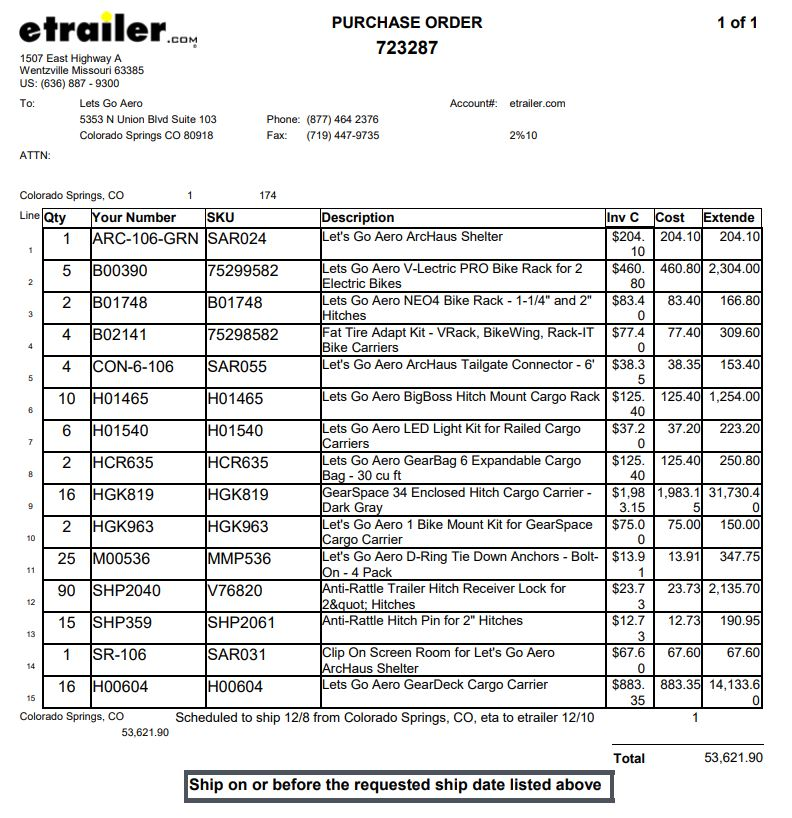
- Confirm via email with eTrailer to confirm PO and give an ETA on shipping times
- Process PO into Acctivate for our records.
- If multiple warehouses are needed for the order, make an individual Sales Order (SO) for each warehouse (Fapco, Regal, CG Witvoet, LGA)
- Email the Packlist to the corresponding warehouse representative so they can prepare to ship the items ASAP.
- Freight shipments will be coordinated by either Sara or Ryan. All Small Parcel shipments through eTrailer ship via UPS on their account: #7586X3 unless specified otherwise.
- Lea Cords for Fapco (MI) lea.cords@fapcoinc.com
- Regal is through their web portal (WA) https://portal.regallogistics.com/homepage
- David Lefere for CG Witvoet (IN-ID) dlefere@cgwitvoet.com
- Freight shipments will be coordinated by either Sara or Ryan. All Small Parcel shipments through eTrailer ship via UPS on their account: #7586X3 unless specified otherwise.
- Once the rep gives you tracking numbers, record them into the Acctivate SO.
- Invoice PO in Acctivate
- If PO was through multiple warehouses, invoice each individual SO when they ship.
- Once invoiced in Acctivate, email eTrailer @ invoices@etrailer.com with our invoice for their records.
- INVOICE THE DAY OF SHIPMENT SO PAYOUT OCCURS ASAP
Was this article helpful?
That’s Great!
Thank you for your feedback
Sorry! We couldn't be helpful
Thank you for your feedback
Feedback sent
We appreciate your effort and will try to fix the article